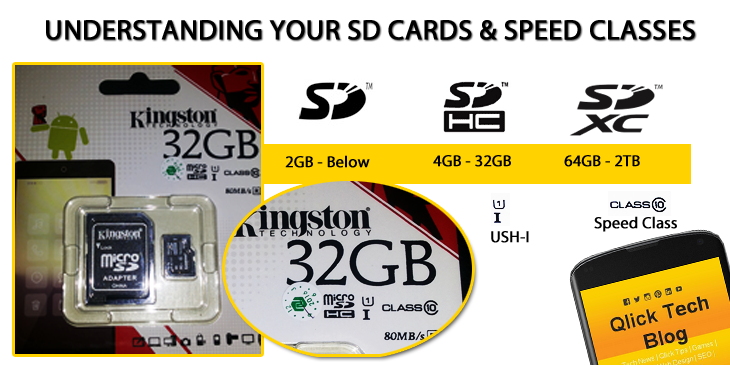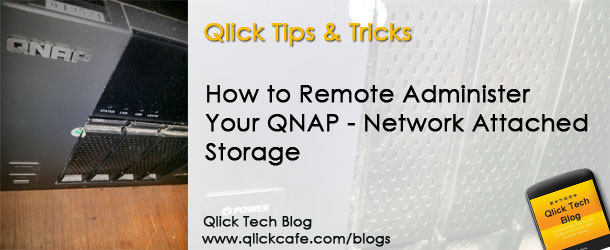Hi qlick peeps! I have another great guest tech writer for you guys! Let me introduce : Jason Mueller – according to him:
“Jay Mueller grew up in the country but has become very fond of the new technology that advances every day. His favorite past time activity is to garden.”
Gardening … hmmm tech and gardening… Anyways if you have question with this article or with Jason Mueller, feel free to comment it below. If you like this post please don’t hesitate to share this to your friends and hit the LIKE button.
Meantime, without further ado… here are the “5 Home Security Systems That Have Incredible Android Apps” by Jason Mueller.
5 Home Security Systems That Have Incredible Android Apps
Are you in the market for a home security system that has a truly excellent Android app included? If so, you’re not alone, as more and more consumers are demanding the ability to monitor (and even control) their home right from their phone. The convenience and peace of mind that this feature delivers is hard to beat – yet you may wonder which companies have apps that will live up to your expectations. To help you select the best option for your needs, here are 5 home security systems that have incredible Android apps included: