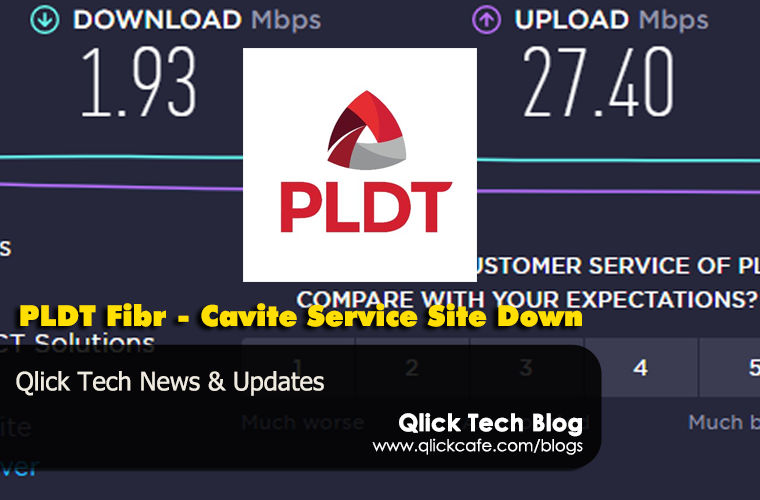
PLDT HOME FIBR INTERNET TROUBLESHOOTING TIPS
Are you also having the same internet connection problem? Is your internet browser are taking forever to load as well? Based on your speed test result, you are also receiving less than 2 MBPS on download and below 27 MBPS on upload. At the same time, your children are on panic because they can’t access their learning modules as well… Well, worry no more… YOU ARE NOT ALONE!…. 🙂
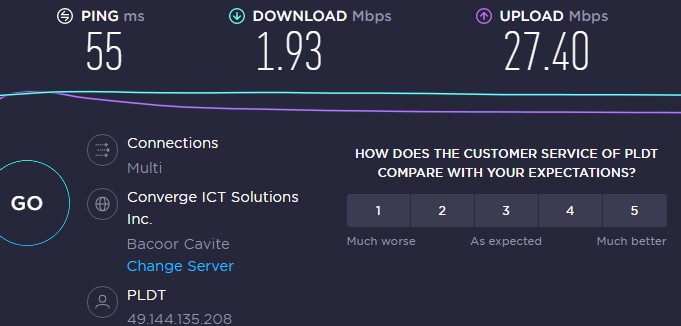
Kidding aside, before you hit the 171 on your phone. Here are some PLDT HOME FIBR INTERNET TROUBLESHOOTING TIPS you can do before calling the PLDT customer service hotline.
PLDT HOME FIBR INTERNET TROUBLESHOOTING TIPS & CHECKLIST
- First thing first, check your statement… see if you have an outstanding balance. PLDT Home Fibr are very stict with their receivables. You only have 3 to 5 days to settle your account from your due date before they cut the internet service.
- Then, do some isolation checkup. Check your PC, Cellphones and other internet devices that connects to the internet. This is to make sure you that the internet problem is not isolated to your devices. Try restarting them so that it will refesh the connection cache.
- Next, refresh the power cycle of your modem. Turn OFF the modem for not less than ten seconds before turning it ON. Check the power indicator if it is on a steady green. Then try to check your internet speed (visit https://www.speedtest.net) again if we have resolved the problem.
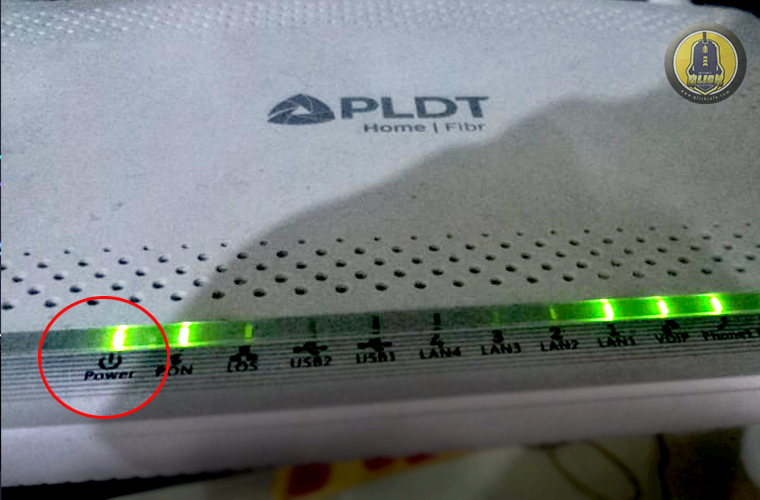
- If procedure 1 to 3 does not resolved your internet problem, try to check the patch cord cable at the back of the modem going to the optical box or optical outlet. If you see this a little bit loose try to secure it firmly to the Fiber Optic Slot or to the outlet. The PON light indicator should be also on a steady green if the patch cord is connected properly.
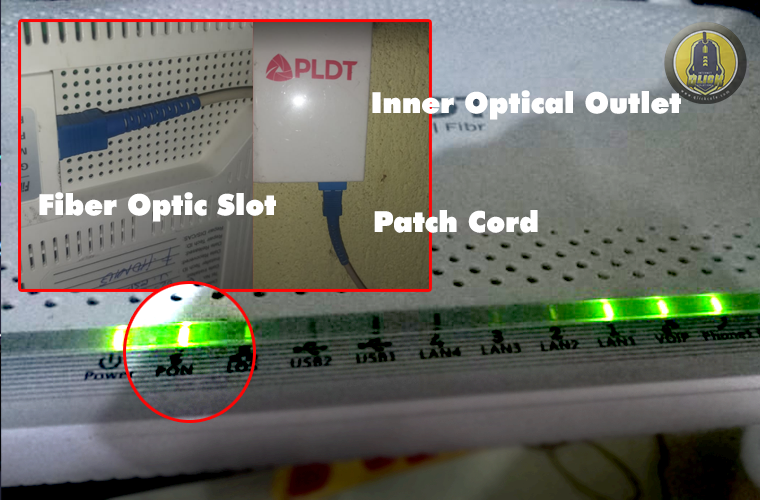
- If you are on a WIFI connection, you can also check out the WLAN indicator. The Wifi 2.4Ghz or Wifi 5Ghz light indicator should be steady green or blinking. If not, turn on WiFi by pressing the button located at the side or back of your modem.
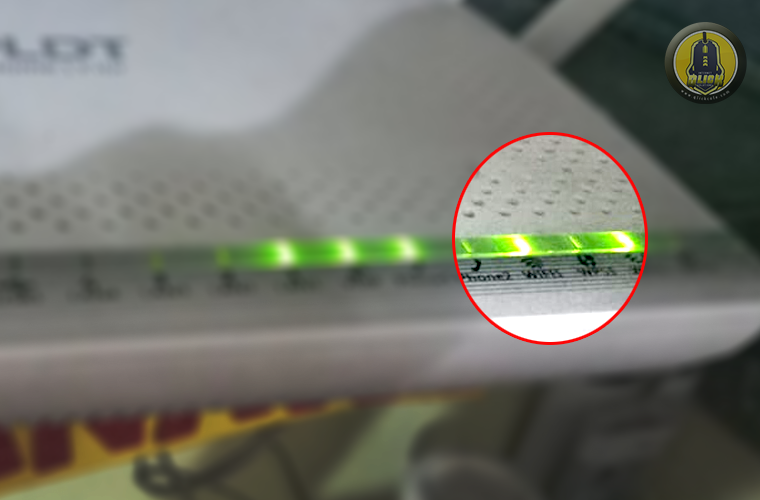
- Then If you are connected via LAN cable, the LAN light indicator should be on a steady green or blinking. If not, make sure that the LAN cable is not damaged, securely plug-in and the LAN PORT or ETHERNET port is enabled and working.
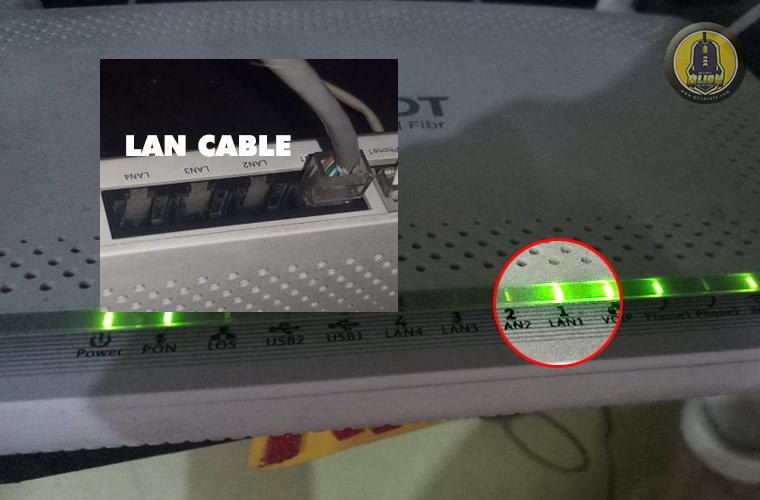
- Lastly, everytime after you do procedure 4 to 6, turn your modem OFF for 5 minutes and then switch it back ON to refresh or re-sync your modem with PLDT’s network.
Calling PLDT Home Fibr Customer Service Hotline 171
If the above PLDT Home Fibr Internet Troubleshooting Tips does not resolved the problem, you can now contact PLDT Home Fibr Customer Service Hotline 171. You’ll be ask again about the above items like light indicator, parts of the modem and etc. But hopefully this guide will help you around.
Meantime, as of this moment I’m still having issue with my internet speed and I have contact the PLDT 171 hotline. The agent who helped me was very accomadating and said that they are now experiencing a CAVITE Site wide service problem and they are now on the process resolving it.

[UPDATE 16 Nov 2021, 3:41p.m. Philippine Standard Time] The fiber cut is caused by a vehicular accident along C5 Extension cor. Quirino Ave. The estimated time of restoration is 6:00p.m. today.
I hope this article have helped you, if you have other question… feel free to comment below. Thank you for the time and keep safe everyone!


1 thought on “PLDT Home Fibr Internet Troubleshooting Tips Before Dialing 171.”