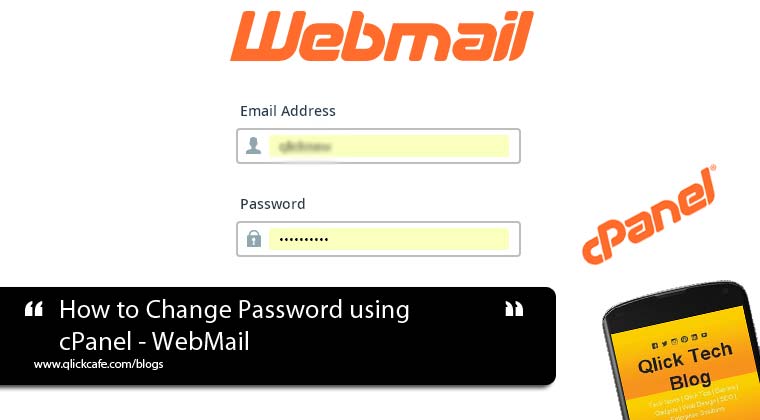If you host your email with Qlick Internet Solutions, we also provide you a log-in webpage under your domain name. In which, we also include your company logo, your company name, mailing address, telephone no and your contact/inquiry email address in the webpage. Aside from having your own email under your preferred domain name you have and single page webpage readily available for you. Below is an Easy Step by Step instructions on “How to Change Password using cPanel – WebMail”.
How to Change Password using cPanel – WebMail
We also provide you with an easy to use cPanel WebMail system where you can access your email anywhere you want it. Every time you subscribes your email hosting to us we will create the emails for you and send you the default password with 24 hours. For security, it is important to change the default password as soon as you received our email using the Qlick Cafe Web Mail facilities installed to your website. Below are simple step-by-step instruction on how to change your default password using the cPanel WebMail: