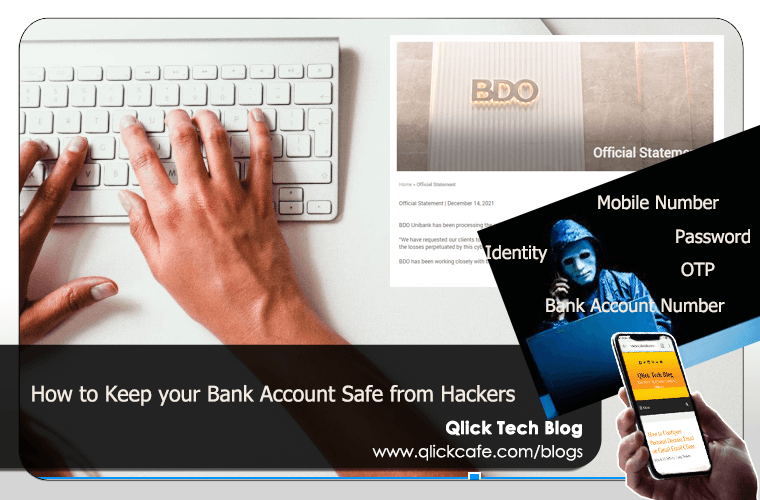According to Forbes, Digital Banking is now the new normal. If we have not experienced the pandemic, what has taken place over the recent months in the banking industry; may have taken place over 2 to 10 years. This is why theft is also going digital as we adjust to the norms. Thus, knowing how to keep our bank account safe is very important for growing online predators.

Last December 14, 2021, BDO posted an official statement that they had several depositors’ accounts that had been compromised. News also said, “BDO hacking were more than 700 of BDO’s depositors lost funds in their accounts”. The National Bureau of Investigation Agency said the alleged 5 suspects were able to access bank accounts and made the fund transfers while supposedly bypassing the One-Time-Pin requirement.
Furthermore, they added that the apprehended suspects sent bulk phishing emails that gathered vital information /credentials of the client’s bank accounts. The suspects were arrested for violating the Access Device Law, Anti-Cybercrime law, and falsification of public documents. But denied the allegations. Even insisting that the funds withdrawn were donations from a Nigerian student community, as one of them has claimed.
Digital banking is our new normal, and theft is also becoming online. Below are some QLICK tips to keep you safe while transacting online.
5 Qlick Tips on How to Keep Our Bank Account Safe from Hackers
Qlick Tips No. 1- Make sure you have an Anti-virus Installed in the device you’re accessing your bank account.
Anti-virus will help somehow in the automatic execution of trojan software and viruses that open up your device’s vulnerabilities. Especially when you’re in a Windows operating system.
I would suggest that you download at least a free anti-virus like Avast, AVG or Kaspersky free version will do along with the Windows Defender for Windows Operating Systems.
Qlick Tips No. 2 – Transact/Access your Bank Account only on trusted devices and internet connections.
Avoid as much as possible accessing your bank account using a public computer. This may save your digital footprints that can be exposed to others.
Qlick Tips No. 3 – Think before you click.
Do not open attachments, links, or buttons from unknown users using Private Messages, Emails, or unknown websites. Always double-check the actual address or URL of the messages or link. I will discuss this further on a separate
Qlick Tips No. 4 – Separate your Bank Transaction Browser Activity from surfing the internet.
I have learned this from a Brother Knight Friend (PGK Rael), using a separate browser for your bank transaction/payment activities. If you use Google for surfing and downloading torrent movies (not recommended) :P, do your bank transaction on different browsers like Firefox, Opera or the most secure browser Brave (according to PGK Rael).
Qlick Tips No. 5 – Use a hard-to-guess password and activate the 2-Step Account Verification Process.
Use a hard-to-guess password to access your account. Never use passwords that is available to your profile like date of birth, nickname, etc. Use punctuation marks numbers and symbols as well.
Activate the 2-STEP ACCOUNT VERIFICATION/2-FACTORS AUTHENTICATION process, this will require your mobile phone and alternate email. This system will provide you with a One-Time Password – or Pin that often changes when you access your account. Having a separate and private Mobile Number registered for this account would add security to the process.
IMPORTANT: NEVER EVER SHARE PASSWORD OR OTP to anyone. This is for your personal use only. Please note that Customer Service will never ask for the OTP or Password for your account.