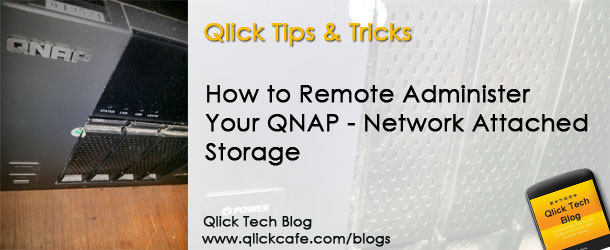Hi everyone! It has been a while since i made a post about Qlick Tips & Tricks. I don’t want to make promises but I’ll do my best to give you solutions and qlick tips on weekly basis. You have to forgive I have been very offline for almost two years with my offline job as an IT and Accounting Manager at the same time. Since I’m into accounting…. Soon, I might include accounting topic that can help you around with BIR (Taxation requirements) and accounting related solutions that I have encountered. Anyways let me share this topic on how to Remote Administer your QNAP – Network Attached Storage.
Meantime, I would like to share something about Network Attached Storage. In this post I will try to provide a step by step guide in configuring your QNAP NAS Device for Remote Administration. If you have not yet that familiar with network attached storage or commonly known as NAS, may I suggest you skim thru my previous post about NAS (Network Attached Storage): http://www.qlickcafe.com/blogs/?s=network+attached+storage
Before we start, let me define this guide and what it is all about.
Objective:
Configure a QNAP NAS Device and your Router for Remote Administration using an internet connections with a static public ip. This guide is ideal for connecting your home pc to your office NAS device.