Tips on how to redirect your readers to your new domain name
Got a new domain name? Do you need to transfer your reader to new domain name? The safest way to redirect from the old website to the new web site and keep the same search engine rankings is to use the 301 redirect.
What is 301 redirect?
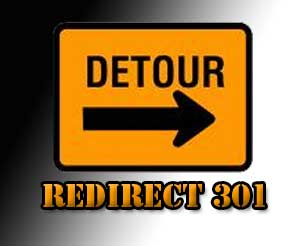
The 301 redirect is the best method to preserve your current search engine rankings when redirecting to your web site. The code “301” is interpreted as “moved permanently”. After the code, the URL of the missing or renamed page is noted, followed by a space, then followed by the new location or file name. You implement the 301 redirect by creating a .htaccess file.
What is a .htaccess file?
When a visitor a web page, your web server checks first for a .htaccess file. The .htaccess file contains specific instructions for certain requests, including security, redirection issues and how to handle certain errors.
Don’t have an .htaccess file access?
In this cases you can redirect your readers using the following scripts:
Meta Redirect
To send someone to a new page (or site) put this between the head tag “<head> </head>” of your document:
<meta content=’5;url=http://mynewsite.com ‘ http-equiv=’refresh’/>
ColdFusion Redirect
<.cfheader statuscode=”301″ statustext=”Moved permanently”>
<.cfheader name=”Location” value=”http://www.new-url.com”>
PHP Redirect
<?
Header( “HTTP/1.1 301 Moved Permanently” );
Header( “Location: http://www.new-url.com” );
?>
ASP Redirect
<%@ Language=VBScript %>
<%
Response.Status=”301 Moved Permanently”
Response.AddHeader “Location”,”http://www.new-url.com/”
%>
ASP .NET Redirect
<script runat=”server”>
private void Page_Load(object sender, System.EventArgs e)
{
Response.Status = “301 Moved Permanently”;
Response.AddHeader(“Location”,”http://www.new-url.com”);
}
</script>
JSP (Java) Redirect
<%
response.setStatus(301);
response.setHeader( “Location”, “http://www.new-url.com/” );
response.setHeader( “Connection”, “close” );
%>
CGI PERL Redirect
$q = new CGI;
print $q->redirect(“http://www.new-url.com/”);
What if you are using bloggers or blogspot.com?
Since Bloggers (blogspot.com) does not let you access the .htaccess file. You can use the Meta redirect script as stated above. Where “content=10” is the time in seconds that the readers will have to wait before they will be redirected. As what we did with Zorlone (zorlone.blogspot.com), we created a meta tag to redirect his readers to his new domain http://www.zorlone.com. But you have to remove all your widgets that you have added and make a post that you’ll be redirecting your reader to a new domain name.
To demonstrate I have prepared a slide show for you to have a better picture.


Do you have a script for redirecting unwholesome lurkers, scrapers, internet bullies and vampires to the nearest barangay hall? Perhaps I should get a dog instead. Ahehehe
Hey, very useful stuff you’re posting lately. That’s cool, Jhong. 🙂
Thank Jan, I wouldn’t have done it with out the influential advises from you and Doc Z.
Tell me jan, who’s been bugging/bullying you! Tell me ha, Upakan natin? Sakabila ba? ha?
Ahahaha. Jhong, don’t get excited noh. It’s just me and my wild imagination. “,)
I’m only joking. War freak ba? hehehehe 🙂
Medyo nagulat lang. Alam ko kasi pasensyoso kang tao e. Ahehehe. Oy, tulog na tayo, good morning na pala. “,)
Do you have a script for redirecting unwholesome lurkers, scrapers, internet bullies and vampires to the nearest barangay hall? Perhaps I should get a dog instead. Ahehehe
Hey, very useful stuff you're posting lately. That's cool, Jhong. 🙂
Thanks Jhong! For a newbie like me, I have gotten lost several times with my blog. I don’t know how to do this, how to do that… You know, stuff like that. At least, the people who would come across this post would know that you know your stuff and they SHOULD HIRE YOU as their web designer for their web sites.
Keep up the tutorials Jhong!
Z
As I have said, I wouldn’t have done it with out the influential advises from you and Jan. Thanks Doc Z. If you have more questions or inquiries please fill free to buzz in. You know how you can reach me….:)
Thanks Jhong! For a newbie like me, I have gotten lost several times with my blog. I don't know how to do this, how to do that… You know, stuff like that. At least, the people who would come across this post would know that you know your stuff and they SHOULD HIRE YOU as their web designer for their web sites.
Keep up the tutorials Jhong!
Z
Thank Jan, I wouldn't done it with out the influential advises from you and Doc Z.
Tell me jan, who's been bugging/bullying you! Tell me ha, Upakan natin? Sakabila ba? ha?
As I have said, I wouldn't done it with out the influential advises from you and Jan. Thanks Doc Z. If you have more questions or inquiries please fill free to buzz in. You know how you could reach me….:)
Hi Jhong, thanks for sharing this information. Will have this in mind kapag wordpress na ang blog ko 🙂 ‘Yung binili ko kasing domain under blogger pa rin, and domain name lang talaga ang binili ko, blogger pa rin ang host 🙂
how much?
hehehe kalako nasa ym ako. If you have plans i wordpress yung site mo I can help you out.
Less than $2 jhong. I was just a .info 🙂
Hi Jhong, thanks for sharing this information. Will have this in mind kapag wordpress na ang blog ko 🙂 'Yung binili ko kasing domain under blogger pa rin, and domain name lang talaga ang binili ko, blogger pa rin ang host 🙂
how much?
hehehe kalako nasa ym ako. If you have plans i word wordpress yung site mo I can help you out.
Ahahaha. Jhong, don't get excited noh. It's just me and my wild imagination. “,)
I'm only joking. War freak ba? hehehehe 🙂
Medyo nagulat lang. Alam ko kasi pasensyoso kang tao e. Ahehehe. Oy, tulog na tayo, good morning na pala. “,)
Thanks for the useful information.
Thanks for commenting Santhy. Hope you could drop by more often. Care for an exchange link?
Thanks for the useful information.
Thanks for the useful information.
Thanks for the useful information.
Less than $2 jhong. I was just a .info 🙂
Thanks for commenting Santhy. Hope you could drop by more often. Care for an exchange link?
wow, astig featured si doc z dito ah…eheheheh! i followed the lady programmer’s tutorial on how to redirect my blogspot blog to pinoysoundingboard. but now i activated once again my blogger account.
wow, astig featured si doc z dito ah…eheheheh! i followed the lady programmer's tutorial on how to redirect my blogspot blog to pinoysoundingboard. but now i activated once again my blogger account.
Less than $2 jhong. I was just a .info 🙂
Thanks for commenting Santhy. Hope you could drop by more often. Care for an exchange link?
wow, astig featured si doc z dito ah…eheheheh! i followed the lady programmer's tutorial on how to redirect my blogspot blog to pinoysoundingboard. but now i activated once again my blogger account.